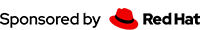How to get involved
READ THIS BEFORE USING JIRA!
I've found a bug, do I have to post it right now?
Well, 99% of bugs found by users are actually misuse. So prefer asking the question on the user forum before posting it to JIRA. Report your issue to JIRA if someone tells you to do so on the user forum. It is also very likely that we will send you to the user forum; please accept that we can easily see if you have misused the project and that an issue tracking system is not the right place to discuss a particular problem.
How much examples and source do I have to provide?
You should always provide the minimized and isolated source that reproduces the problem, including mapping files, version numbers, and stack traces. Don't make us read 1.000 lines of code, we will not have time to consider your bug report and we will tell you to isolate the problem first. Don't attach your project folder as a Zip file. We also have to reject reports without the required information and a description like "My foo is broken, please help me." The less time we need to reproduce your problem, the faster you'll get a (friendly) response.
How do I indicate that an issue (bug, feature request, etc.) is important to me?
JIRA has a "vote" feature. You must have a valid JIRA account; log in, select an issue and click on the "vote for it" link on the left. The JBoss team will take popularity votes into consideration but makes no guarantees as to when and if a particular feature will become a part of JBoss.
Who should register on JIRA?
Users are allowed to browse the database of issues without logging in. But in order to submit, track, and vote on issues, a user must register with JIRA.
When I submit a bug, do I also need to notify development list (developer mailing list)?
No, JIRA will post all new issues to the jboss mailinglist automatically.
How do I receive email updates when an issue changes?
If you are a reporter or an assignee of an issue, e-mail updates will be send automatically whenever the issue is modified. You can also use the "watch" feature if you have a valid JIRA account; log in, select an issue and click on the "watch it" link on the left.